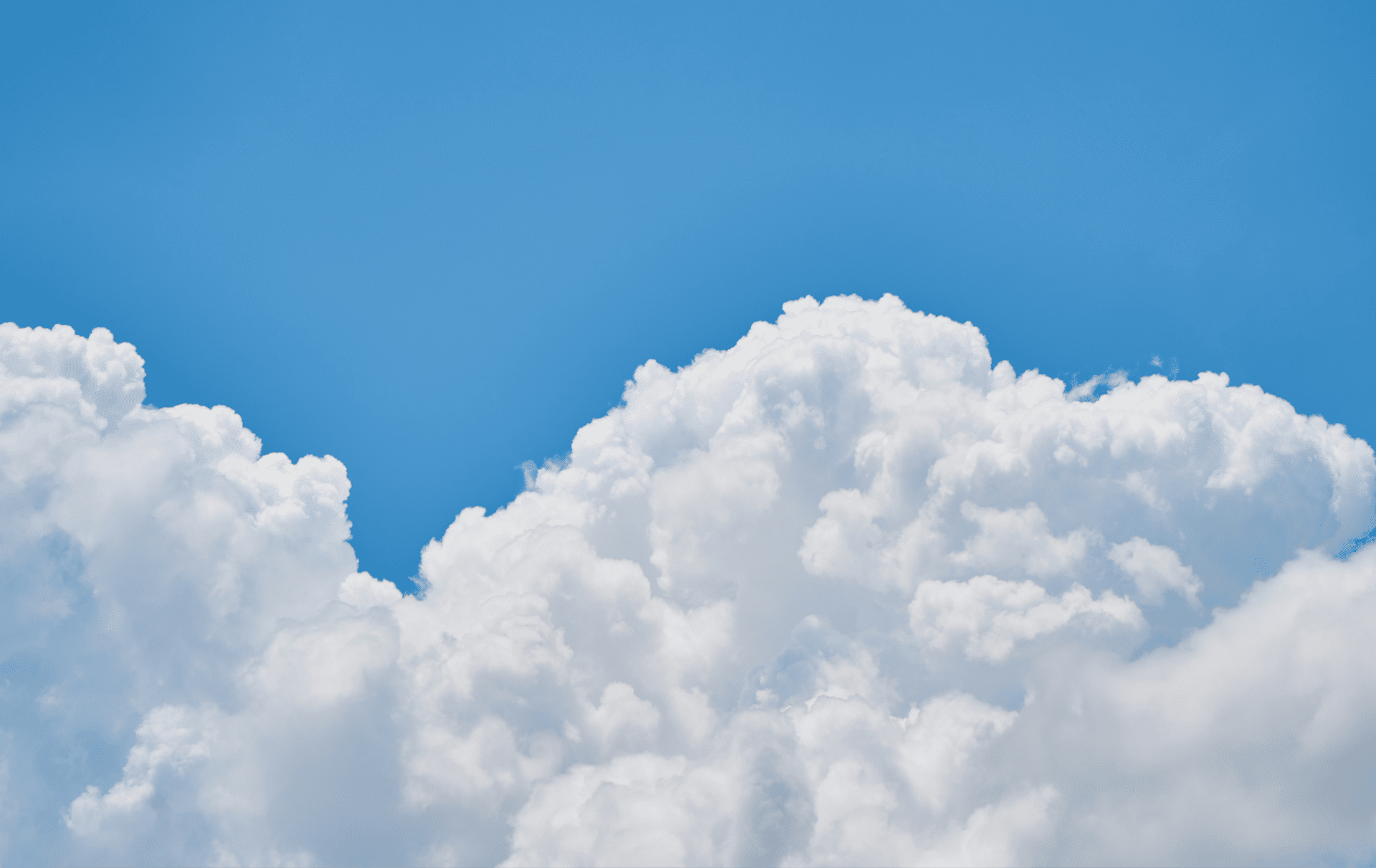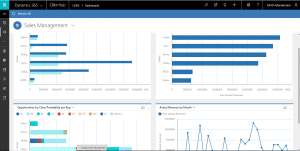
Opportunity
Many business have multiple team members and keeping track of all your accounts and contacts can be a daunting tasks. Dynamics 365 allows you to centralise all your spreadsheets into one database that all users can access. Furthermore, the out of the box integration with Office 365, Teams and other Microsoft technologies allow for the automatic capture and tracking of activities with your prospects and clients.
Solution
Microsoft Dynamics 365 has Account/Company as well as Contact areas in the database as part of its default functionality that captures information such as name, address, category, phone numbers and email addresses amongst other things. Additional fields can easily be added to the standard contact screens for additional profiling, sorting and reporting.
Microsoft Dynamics 365 has activity management and tracking out-of-the-box for appointments, phone calls, tasks, emails, letters and notes; but can also be extended to handle other types of activities that you might require. Further to this, the appointments can be set up to automatically sync with your Outlook appointments meaning you can continue to use the Outlook calendaring function yet have linked through to records in the CRM database; the same function applies for tasks. In addition, phone call activities that are scheduled in CRM also synchronise to your Outlook task list which means that all these activities can be sent down to your phone that is linked to Microsoft Exchange.
All activities in the system are converted to history once completed. You can also add a historical record without the need to schedule it first which is perfect for an unplanned phone call that you receive. These history items can present themselves in any area of the database, standard or custom. For example, as mentioned previously investments are not part of the standard Microsoft Dynamics 365, however, once created, with the tick of a box, activity and history management are enabled for the brand new custom entity with all of the same functionality ask if it had been a standard entity within the base application.